Page 1 of 1
How to upload pictures/photos
Posted: Sat Oct 07, 2017 10:35 am
by 2011dandd
Hi can anyone help. I would like to put up some pictures in a thread but don't know how to. Can anyone talk me through it please?
Cheers
Re: How to upload pictures/photos
Posted: Sat Oct 07, 2017 5:41 pm
by blackbob
Ok. First step is to get your photos from your camera, phone, scanner, whatever, into a file on your computer. You've probably done this already.
Then go to imgur.com, set up an account there (you only need to provide an email address and password. It costs nothing).
Click 'Upload' then select 'Browse'. You should be able to find the photo you want; select it, then click 'Open'. Your photo should appear on your screen.
You will now have to reduce it in size a bit, otherwise it will be too big for the pages here. So, in the top-right corner of the photo, click the little downward-pointing arrow and select 'Edit image' from the drop-down list. You will see 'dimensions', for example, 1500 x 1200. What I do, is erase the 1500 and replace it with 800 (I don't pretend to know what the units are, but 800 seems a good size. You can try some different size if you wish

) Then click 'apply' then 'Save'.
Nearly done. Aim for the top-right corner of your photo again, the downward-pointing arrow will appear again, hover over it and click 'Get share links'. You'll get a choice of 4, click the bottom-left which mentions forums, you'll see it briefly flash green. Then come here and write your message, when you're ready to add your photo, start a new paragraph, right-click and select 'paste'. A jumble of letters and numbers will appear but when you click 'submit' your photo will be there, trust me

I've followed my own instructions to check them; and here is my proof that, like Donald Trump and our own dear leader Brian, I too have a trophy wife


Re: How to upload pictures/photos
Posted: Sat Oct 07, 2017 8:33 pm
by 2011dandd
Brilliant thanks very much
Think I might be a bit stumped though as I don't have a computer. Always a hurdle in the way
Re: How to upload pictures/photos
Posted: Sat Oct 07, 2017 8:59 pm
by blackbob
Ahh...
Ok then I'll have to pass the baton to someone else...

Re: How to upload pictures/photos
Posted: Sun Oct 08, 2017 12:11 am
by oehrick
Presume you use one of those fancy phones with a camera ? I too use a PC so no direct help, however.........
If you get to the website Bob suggests, there must be a way of doing the same but from a fone - they almost certainly have a help section to help people using different platforms how to use their services, have a look around.
Failing that reply with what sort of gear you are using, there is bound to be someone on here using the same that will be able to help.
Re: How to upload pictures/photos
Posted: Sun Oct 08, 2017 8:01 am
by 2011dandd
Good idea I will do that, it might just work.
I'm using an I phone . I only want to upload some photos of my plough so I can ask for help identifying the exact model.
Thanks for your help
Re: How to upload pictures/photos
Posted: Sun Oct 08, 2017 9:01 am
by blackbob
Yes well hurry up - we want to have a gander at your plough too

Re: How to upload pictures/photos
Posted: Sun Oct 08, 2017 9:47 am
by 2011dandd
I'm afraid it's not happening. Technology has let me down, or I'm letting it down
Re: How to upload pictures/photos
Posted: Mon Oct 09, 2017 1:39 am
by oehrick
Don't despair, someone will know, meanwhile we'll just have to imagine it

Sounds like you may need an IT consultant (= child or grandchild)
Adrian may be along soon with his favourite smilie

but don't worry about that.
Re: How to upload pictures/photos
Posted: Wed Oct 11, 2017 9:19 pm
by henk
Could be you have to ad tags before and after the link. [img]in%20front%20and%20finish%20with[/img]
Re: How to upload pictures/photos
Posted: Thu Oct 12, 2017 5:25 pm
by 2011dandd
Thank so for all your help
I hoped it would be as easy as simply hitting a tab saying upload a photo and then browsing until I found he picture in my album to upload. Sadly I think I need a computer and some computer know how
Re: How to upload pictures/photos
Posted: Fri Oct 13, 2017 1:01 am
by oehrick
I'd still go for the ask a youngster option, mine were hardly home from an event on Sunday when various photos had been posted to a site they use while the photographers were still on a train home with only their phones.
Re: How to upload pictures/photos
Posted: Sun Oct 15, 2017 5:34 pm
by AdrianNPMajor
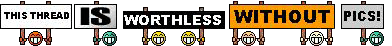
Best, Adrian.

Re: How to upload pictures/photos
Posted: Sun Oct 15, 2017 5:44 pm
by AdrianNPMajor
To be serious (shame on you, Rick, for encouraging my silliness!), I went from Photo*ucket to postimages, as advised by Mathias.
https://postimages.org/
postimages couldn't be simpler, and meets your requirements.
'I hoped it would be as easy as simply hitting a tab saying upload a photo and then browsing until I found he picture in my album to upload.'
Best, Adrian.

Re: How to upload pictures/photos
Posted: Sun Oct 15, 2017 11:35 pm
by oehrick
You took your time Adrian - been ploughing all this warmth and sunshine in for early germination I expect


I've been taking advantage of it getting the second side of my shed roof tinned - 2 sheets to go then the ridge (if I can ever find some of the wide, galvanised rolltop stuff)
Sounds hopeful we will be seeing dans pictures in the near future.
TTFN
Re: How to upload pictures/photos
Posted: Mon Oct 16, 2017 7:05 am
by 2011dandd
Re: How to upload pictures/photos
Posted: Mon Oct 16, 2017 7:09 am
by 2011dandd
Re: How to upload pictures/photos
Posted: Mon Oct 16, 2017 8:07 pm
by henk
Re: How to upload pictures/photos
Posted: Mon Oct 16, 2017 8:42 pm
by 2011dandd
So is this a ts 59 j?
Re: How to upload pictures/photos
Posted: Tue Oct 17, 2017 8:58 pm
by henk
I think too. What makes it a J?
